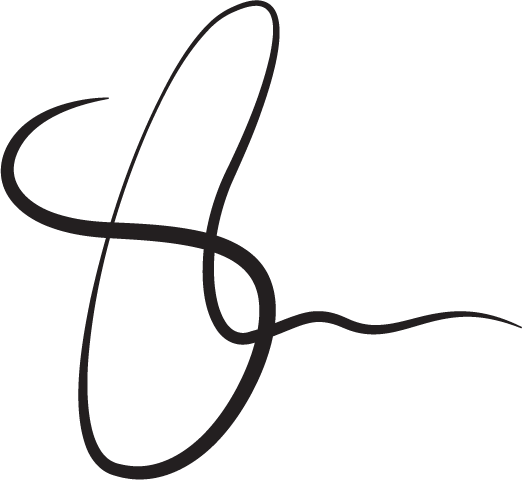Why Every Developer Should Understand Basic UX Principles
The developer aesthetic.
We've all used interfaces or products designed by developers where the focus is solely on functionality and efficiency.
The interfaces are precise, rigorous, and sparse...perhaps too sparse. Each additional UI element or sleek animation is seen as unnecessary.
While well-intentioned, this relentless efficiency often compromises the human-centered design considerations that make an interface truly intuitive and engaging.
As developers, understanding foundational UX principles enhances our skills and makes us more well-rounded contributors. Let's explore some key areas where applying UX thinking can elevate our work.
Principle 1: Know Your Users
UX starts with understanding who will use your product and what their motivations are. Resist designing for yourself or making assumptions about users. Talk to real users early and often to gain insights.
What problems do they face? How might your product fit into their unique contexts? Observing and listening to users in their own environments reveals non-obvious needs.
These insights should inform each design decision, keeping the focus squarely on meeting user goals versus what may be easier to code. Develop user personas and use cases to consider throughout the build process. Testing with real users often uncovers better solutions.
Principle 2: Guide the User Journey
UX designers map out complete user journeys to understand each touchpoint with the product. Not only that, there's a focus on moments of delight. These are specific touchpoints that reinforce the user's decision to interact and transact with the business.
Consider how first impressions impact subsequent interactions. How easily can users navigate each screen and feature? Are messages and prompts helpful or confusing? Smooth journeys remove obstacles and let users focus on their tasks, not figuring out the interface. They also prevent abandonment.
Guide users with clear and consistent layouts, messaging, and interactive patterns. Lead them to value quickly.
Principle 3: Design for Scannability
People don't read online - they scan. Limit long passages of text. Use clear headings and spacing to indicate relationships. Present information visually with charts or icons. Designing for easy scanning ensures key information gets absorbed.
This applies to development tasks as well like structuring code for readability and adding explanatory comments. Well-formatted, scannable code enables future developers to grasp logic more easily.
Principle 4: Anticipate Errors
Mistakes inevitably happen. The key is designing interfaces that help users avoid or recover from errors. Provide suggestions as they type to prevent typos. Validate forms to catch bad inputs upfront. Use clear language in error messages. Make corrections easy without losing progress.
Good UX feels bulletproof and instills confidence rather than frustration. Think preventatively when architecting code as well - how can you design to proactively handle bad input?
Principle 5: Value Every Interaction
Make every interaction move users closer toward their goals. Don't add features or information that don't tie directly to user tasks or scenarios. Complicated interfaces overwhelm and slow users down.
Strive for simplicity but not at the expense of value. Remove extra steps unless they aid comprehension. Every click should feel productive.
Leverage user insights, guide journeys intuitively, design for comprehension, handle errors gracefully, and value simplicity.
Think like a user throughout the development process to build more human-centric products.
You'll level up as both a coder and a collaborator.
This boils down to: "less, but better."